Essential Tools for Seamless Collaboration
If your team relies on collaboration tools, it’s important to know the best ones for boosting productivity and streamlining workflows. A good collaboration tool will speed up communication, eliminate time-consuming back-and-forth emails and phone calls, and provide a centralized hub for project information and feedback.
The most effective collaborative tools combine instant communication, video conferencing, and file sharing. They are especially valuable for remote work environments.
Asana
Asana is an intuitive project management software that helps teams organize projects, track progress, and communicate with one another. It offers a wide variety of features, including customizable dashboards and customizable navigation options. It also lets users assign tasks to multiple team members and view their progress on a timeline.
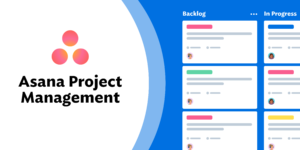
Asana’s robust collaboration tools allow teams to stay on task and make informed decisions. Its flexible project views include Kanban-style cards, calendar views, and workload overviews. It also allows teams to create subtasks to splice large projects into smaller, more manageable parts. It also provides critical path functionality, which highlights the most important tasks and notes roadblocks.
Asana integrates with over a hundred commonly used applications, including Zoom, Slack, Zapier, Google Drive, and Salesforce. This reduces app switching and makes it easier for teams to access updates.
Troop Messenger
Troop Messenger is a cloud-based software tool that centralizes business communication for unmatched productivity and efficiency. It features instant messaging, group chat, video calls, and file sharing for seamless collaboration. It supports a range of platforms and provides robust security features.

This team collaboration software offers a powerful search tool that makes finding files, work conversations, and messages fast and easy. It allows you to search by person (or all persons), date, or by applying a variety of filters.
It also offers a high-quality audio-video call for 1:1 and group conversations. It can also facilitate a virtual meeting and enable participants to attend remotely. Moreover, it offers a feature called Forkout that allows you to send messages and attachments to multiple users or groups in one go.
Dropbox Paper
Paper is an online collaboration tool that offers a versatile and flexible workspace. It is part word processing, part whiteboard and part project management tool. It also features tools for sharing videos, images, files and documents. It also allows teams to create timelines that help them track their progress and complete projects.
The ability to easily collaborate with multiple people is one of the biggest strengths of Dropbox Paper. The app tracks edits and allows users to roll back to previous versions of the document. This feature makes it easy to see who added what and when.
It also has rich media embedding capabilities and can integrate with a number of apps, including YouTube, Github, Spotify, and Figma. Additionally, it can support LaTeX equations.
Airtable
Whether you’re managing projects on your own or delegating tasks to multiple team members, project management tools can help you stay on track and keep the entire workflow running smoothly. Airtable is a low-code spreadsheet-database hybrid that lets users create apps without any coding expertise and offers an intuitive interface. It also allows users to customize their workspace and offers a range of extensions for additional functionality.
Airtable features a grid view that resembles the look of Excel or many alternative spreadsheet tools and has multiple ways to organize, sort, and filter data. It can also establish data relationships between tables with its linking and lookup features.
The software integrates with a number of third-party apps and offers a suite of automation capabilities to streamline data workflows. It also has a free plan and several pricing tiers to meet different budget requirements.
Google Chat
Google Chat, formerly Hangouts Chat, is an online communication tool that lets you text and video conference with teammates. It’s integrated with other Google Workspace tools like Google Drive, Calendar, and Gmail to streamline team collaboration.
You can share spreadsheets, documents, and other files from your computer in Chat. You can also add files from Google Drive to create clickable meetings that colleagues can join. Chat is also a good choice for long-term conversations and projects. You can use a space for these discussions and set it to remain open and accessible, so you can always find your conversation later.
The recent update to Google Chat introduced a range of subtle interface tweaks that give it a sleeker and more contemporary look. This includes rounded buttons and search bar and blue accents throughout. Google is also adding a space for announcements that will help teams stay on top of important news and updates.



























